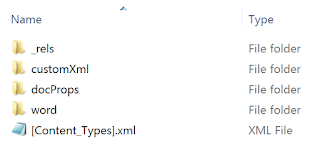What's new:
New Execution flow - directory structure has changed.
Instead of the winapp folder, you need to look for this:
C:\Users\me\AppData\Roaming\services\
C:\Users\me\AppData\Roaming\services\Modules
And of course, new icon :)
Identifiers:
Microsoft Visual Basic v5.0/v6.0
Imports:
MSVBVM60.DLL - 70 functions
1 VERSIONINFO
FILEVERSION 5,0,0,0
PRODUCTVERSION 5,0,0,0
FILEOS 0x4
FILETYPE 0x1
{
BLOCK "StringFileInfo"
{
BLOCK "040904B0"
{
VALUE "CompanyName", "Thadickatt House"
VALUE "FileDescription", "Pil, ecco quanto produce il Sistema Umbria"
VALUE "LegalCopyright", "Copyright © 2017 - DUESSE COMMUNICATION S.r.l"
VALUE "LegalTrademarks", "Edah, should not be confused with the Haredi communal body in Israel known as the Edah"
VALUE "ProductName", "Thadickat"
VALUE "FileVersion", "5.00"
VALUE "ProductVersion", "5.00"
VALUE "InternalName", "Thadickat"
VALUE "OriginalFilename", "Thadickat.exe"
}
}
BLOCK "VarFileInfo"
{
VALUE "Translation", 0x0409 0x04B0
}
}
FLOW:
| Load Image |
C:\Windows\SysWOW64\kernel32.dll
|
|
|
|
|
|
|
| Load Image |
C:\Windows\SysWOW64\KernelBase.dll
|
|
|
|
|
|
|
| RegOpenKey |
HKLM\System\CurrentControlSet\Control\Terminal Server
|
|
|
|
|
|
|
| RegOpenKey |
HKLM\Software\Wow6432Node\Policies\Microsoft\Windows\Safer\CodeIdentifiers
|
|
|
|
|
|
|
| Load Image |
C:\Windows\SysWOW64\apphelp.dll
|
|
|
|
|
|
|
| RegOpenKey |
HKLM\Software\Microsoft\Windows NT\CurrentVersion\AppCompatFlags\Disable8And16BitMitigation
|
|
|
|
|
|
|
| CreateFile |
C:\Windows\SysWOW64\rpcss.dll
|
|
|
|
|
|
|
| RegOpenKey |
HKLM\SYSTEM\CurrentControlSet\Control\Session Manager
|
|
|
|
|
|
|
| RegCloseKey |
HKLM\Software\Wow6432Node\Microsoft\Cryptography\Offload
|
|
|
|
|
|
|
| CreateFile |
C:\Users\Vishal Thakur\AppData\Local\Temp\~DF77D59600395B2DB0.TMP
|
|
|
|
|
|
|
| RegOpenKey |
HKLM\Software\Wow6432Node\Microsoft\Windows\CurrentVersion\Explorer\FolderDescriptions
|
|
|
|
|
|
|
| RegOPenKey |
HKCU\Software\Microsoft\Windows\CurrentVersion\Explorer\SessionInfo\2\KnownFolders
|
|
|
|
|
|
|
| CreateFile |
C:\Users\Vishal Thakur\AppData\Roaming
|
|
|
|
|
|
|
| CreateFile |
C:\Users\Vishal Thakur\AppData\Roaming\services
|
|
|
|
|
|
|
| CreateFile |
C:\Users\Vishal Thakur\AppData\Roaming\services\Uiaejdlat.exe
|
|
|
|
|
|
|
| CreateFile |
C:\Windows\SysWOW64\ntmarta.dll
|
|
|
|
|
|
|
| SetEndOfFileInformationFile |
C:\Users\Vishal Thakur\AppData\Roaming\services\Uiaejdlat.exe
|
|
|
|
|
|
|
| WriteFile |
C:\Users\Vishal Thakur\AppData\Roaming\services\Uiaejdlat.exe
|
|
|
|
|
|
|
| Thread Exit |
|
|
|
|
|
|
|
| Process Exit |
|
|
|
|
|
|
|
| CloseFile |
|
|
|
|
|
|
|
| RegOpenKey |
HKLM\SOFTWARE\Microsoft\Windows NT\CurrentVersion\Image File Execution Options\Uiaejdlat.exe
|
|
|
|
|
|
|
| CreateFile |
C:\Users\Vishal Thakur\AppData\Roaming\services\Uiaejdlat.exe
|
|
|
|
|
|
|
|
|
|
|
|
|
|
|
*Uiaejdlat.exe will obviously change with every binary - lookout for the reg entries and file creations.